Why TA’s Hate Cengage’s CourseMate but We’ll Use it Anyway
Being a Teaching Assistant for Edward J. Blum’s HIST109 class is really great. He’s really giving us a lot of freedom to customize our sections how we like. This means we get to fill in the details of our syllabi, we get to structure our discussion sessions how we think is most beneficial, we design our essay prompts and rubrics. But… it’s a lot of work! Once we were oriented to the idea that we would craft our sections into our own glorious images, we then found out that besides the textbooks and the online learning behemoth known as “Blackboard”, we’d also have at our disposal another online learning tool called CourseMate by Cengage. I’ll just say that generally speaking, the immediate general response from us TA’s was less than tepid.
I approached CourseMate with a pretty open mind. Besides TA-ing, I also am a web developer and graphic designer. I’ve had quite a lot of experience with Blackboard, and a free open-source Course Management System called Moodle. I’m actually a big fan of online learning and, what some educators call the hybrid model of learning – incorporating online tools into the “brick and mortar” education environment. With that background I’ve been looking for the most effective way to incorporate CourseMate into the learning process. Unfortunately, it hasn’t been easy, primarily for three reasons: (1) lack of customizability; (2) lack of leveraging the online environment; and (3) it encourages a “hand-holding” approach to learning.
LACK OF CUSTOMIZABILITY
In an era of Twitter, Facebook, Instagram, and Pinterest, the last thing a young learner wants to do is go online and point and click their way through a static environment. CourseMate seems to be hell-bent on making it’s environment as anonymous as possible. Even though it knows your name and email address, when a person logs in, there’s not even so much of a “Hi Matt! Welcome back!” For the teacher it gives a static message listing how great it is and giving you the option to “Create a Course”, which does not seem to be the most important function after my first and only course is created. Students are met with the same generic page. But instead of the option to create a new course, the first action button available for students is “Change your Enrollment”. Really? Are the most important things for teachers or students in this program to edit their enrollment or to start a new class?
Further, as the TA, I want to help guide students to the material that is most important for our syllabus. With CourseMate I have zero customizability options. I create a code, email it to the students, then sit back and check their “engagement” with the Engagement Tracker. I personally find tools like crossword puzzles and flashcards a bit juvenile and irrelevant because I am not making quizzes that require rote memorization. I do however find their “Internet Exercises”, “Web Links”, and “Primary Source Assignments” useful. I’d prefer to be able to disable less important functions in order to highlight the more useful ones so they don’t get lost in the shuffle.
LACK OF LEVERAGING THE ONLINE ENVIRONMENT
The online environment is unique and requires a different kind of engagement than lectures or text. Unfortunately, CourseMate didn’t seem to get the memo that the internet is a social tool, not just an online textbook. Any website owner or blogger or web developer knows that the key to getting your website visitors to come back again and again is to have fresh and new content provided. The best way to day that is to encourage students to become content providers. In order to register for CourseMate students provide all kinds of useful information; information that could be used to populate a public profile. This profile could publish their “flashcard stats”, or “quiz scores”. Think of Facebook, and game notifications. Instead of “Jack needs a new cow!”, students could see “Jack just scored 28/30 on the Chapter 1 quiz, can you do better?” A little healthy competition between students might spur further learning.
One point of contrast is the excellent online curriculum www.hippocampus.org. Their site is also primarily static, and has little to no social interaction as well. Nevertheless, the difference between the two is vast. Hippocampus’ focus on providing a visually striking online textbook course is excellently executed. It’s US History course (http://www.hippocampus.org/History%20%26%20Government) integrates presentations with audio and text in an intuitive and striking way. They provide online presentations with striking images and audio voiceovers that walk you through their texts beautifully and engagingly. If you want to get students engaged with course material in a static environment, Hippocampus does really well. CourseMate should take note.
TOO HANDHELD FOR MY TASTE
The really useful aspects of CourseMate also have a downside. It’s really great that they provide targeted web articles for each chapter of the textbook. These are resources that I plan to encourage my students to use in their essays. But, I believe part of higher education is to encourage students to become “lifelong learners”. The biggest part of becoming a lifelong learner is the ability to troubleshoot, problem solve, dig and research whatever problem or issue that you’re faced with. On one hand, I really don’t want students using just any random website to inform themselves on historical issues, (God forbid they start taking David Barton seriously!). But narrowing their options to a few hand-picked sources also pulls their rug out of their personal research confidence. CourseMate has a section called “Web Field Trips” which gives the students external links relevant secondary sources to a specific topic within each chapter. Rather than simply providing one source of information, CourseMate could leverage the online environment by asking students to do some online research on the “Paleo-Indians”, and post an annotated bibliography that other students could see and use as well.
BUT A GOOD TA USES ALL THE TOOLS IN THE SHED
Regardless, we’re all racking our brains on the most effective way to incorporate this tool into our syllabi – and we should. It’s not a bad tool, it’s just rudimentary. If it were a hammer you couldn’t build a house with it, but maybe a picture frame, or step stool. Students who are highly motivated will use it to their advantage, I’m sure. Those who are not, and are not required to use it, won’t login past the first week of classes. I hope Cengage analyzes it’s own “Engagement Tracker” and learns from that data. I hope Cengage takes some cues from Moodle, Facebook, and other modern and successful online tools and adapts. When they do, I hope I am able to be a professor who would proudly sponsor its use in my classroom. Until then, it’s a tool I’m using now and probably won’t pick up again for quite some time.
Matt Cromwell has a MA in Theology from Fuller Theological Seminary and is pursuing his MA at San Diego State University in History. His thesis is “Religious Patriotism During World War I (1914-1918): A Tri-Faith Perspective”. He also blogs on the intersection of politics and religion at www.thechurchstateguy.com.
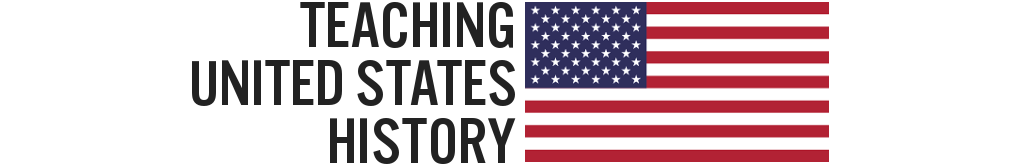
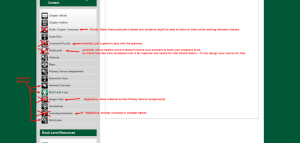



No one could write this savvy a review who hadn’t test-driven this one carefully and really thought about the user experience. Matt, you are obviously a stellar TA who’s concerned about the educational environment in many ways & who proves to be a critical reader of the “text” of this particular commercial history product. Creativity lies in the space between & my hunch is that the search for what works best for your section will be, in the end, a rewarding one for both you and your students. Good luck with it as you go forward. To some extent we all work with tools we can’t fully customize, so this is a helpful review on many levels.
Thanks so much! I really don’t enjoy being negative about “products” that obviously a lot of people put time and money in. But there are so many other great examples out there that are more useful.
Really appreciate the encouragement!
Matt, Great points, all of them, and I really appreciate you sharing. I’ve been struggling with and working my way through CourseMate for a while now and some of it is really great, but some of it, well, your review is helpful. And as Tona says, I’m sure your students will benefit from the thought you give to their experience.
Thank you! Even the great areas somehow feel disappointing, mostly because of the hand-held aspect I mentioned above. Plus, we’re also using blackboard and I’d rather do my own “hand-holding” and just post links that I find most relevant there. There’s a major benefit from keeping everything centralized as well.
Thanks so much for the encouragement, coming from a pro it really means a lot!
Our students are used to highly stylized websites that come from massive corporations (check out espn.com, for instance) and, of course, something like CourseMate will never be able to keep up. What it does offer – glossaries, clear outlines, timed quizzes and short essay questions, interactive maps, and more – is about 1,000,000x better than what I had 10 years ago (which were transparencies put onto a projector). Hopefully CourseMate 2.0 will benefit from these suggestions!
Totally… I didn’t want to mention that it’s also god-awful ugly. But the quiz feature you mention… it’s less than productive. Yes it’s timed, but the student doesn’t see the timer, and they’re not “kicked-out” if they exceed the time, and if they don’t do well they just get to do it over and over again until they’ve got 100%. If I wanted to assign a quiz it’d be virtually pointless. If it’s just another study tool then fine, but without customization of these features it’s just frustrating to incorporate. Regardless… so far, still thankful and fortunate to be TA-ing with Prof Blum!
Matt-
Excellent review, and one that echoes my own experience with textbook supplemental sites. I find them ugly, awkward, and not worth the time to learn each company’s idiosyncratic proprietary setup. I just ignore them altogether and use our CMS portal for analogous activities
Ed, while I agree that something like CourseMate can’t be expected to keep up with the Disney/ESPN media empire, it’s not as if textbook companies are scrappy startups or understaffed non-profits – they are themselves “massive corporations.” It seems to me they just haven’t bothered to put the effort into thinking carefully about design and interface. To reference an earlier blog post, they look and work too much like Tona’s (and my) old syllabus, and not enough like her new design-forward version.
As always, love the work done here on the blog – keep it up!
Thanks for the affirmation, Aaron. I totally agree. I don’t like being negative about a product that obviously a ton of people have put time and money into, but it just seems like they didn’t actually put real research into the web development aspect of it. There’s tons of tools available to make things more interactive, they just choose to ignore that side of things — it’s a shame!
Matt, Thanks for sharing your experience adapting your course to both BB and CourseMate. It’s difficult enough to use just one course management system, but two is trying at best. I’m curious to know how much time it took you to put the syllabus on the course management system and tweak it. My course, using just Blackboard, took several weeks on top of months to decide how to convert from in person to online.
Thanks for the review and the great comments.
I only posted the syllabus at Blackboard as a PDF file. Fortunately, Professor Blum already provided us with his skeleton syllabus. We just needed to customize it. Fortunately, we are a hybrid-class, both online and offline so I dedicate time the first two weeks to covering the syllabus, Blackboard, CourseMate etc. This week the students already seem very familiar with it and are participating in online discussions in Blackboard really well.
In my web development work everything I do is digital, I almost NEVER print anything out, so I never ask the students to print out the syllabus either, but I DO expect them to be intimately familiar with it. Thanks for the encouragement!