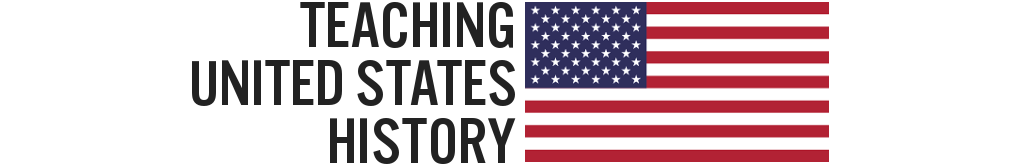A recent article in the Washington Post highlighted how many low-income students struggle in school due to their lack of access to technology that, in our digital age, is essential. It raises an important question for all of us as educators. For me, it poses the ongoing challenge to my philosophy of using OER in the classroom. How do I do this without further disadvantaging students who may lack adequate access to computers or Wi-Fi? How do I use technology in the classroom without widening the digital divide?
In previous posts, I’ve discussed my use of American Yawp in the classroom. I am lucky that I have colleagues, and administrators, at my institution that are so enthusiastic about the project, and support my use of Yawp. My U.S. History I and U.S. History II survey courses are designated OER courses, so students can see that no physical textbook is required to buy. When I tell my students on the first day of class that they do not need to purchase any books for this class—that everything is online—I see the relief in my students’ eyes. One less overpriced textbook that they have to buy at the bookstore, use for a semester, and then try to sell back at 1/3 the price they originally paid for it.
But this article is a reminder that for some students, my announcement might also bring dread. I’ve heard students tell me that they don’t have access to specific types of technology, like printers (I used to require students to print their assignments and turn them in physically, now I use Blackboard). Others may not have reliable internet access. Or they may simply lack basic technology skills (this last point is particularly relevant at community colleges, like the one I teach at, since many of our students are non-traditional students who may have not used computers much, or at all, before entering my classroom). I find myself torn between my belief that technology can be a tremendous positive in the classroom, and the reality that not everyone benefits equally from technology.
One partial solution I’ve implemented is to actually ban certain types of technology in my classroom that I have found actually does not help students more than it hinders their learning—especially cell phones. Some of my colleagues use apps like Kahoot which run on phones and other mobile devices to craft games and quizzes that their students play in the classroom. I don’t do this, in part because I’m wary of further highlighting the disparity between students who have cell phones and which one’s don’t by incorporating a quiz or survey or game that requires such devices. But I also specifically outlaw cell phones in my class because, while every source assigned in my class is online and free, I want to discourage students from doing their homework on their phones. Reading an entire primary source on one’s phone is not conducive to the kind of analysis I expect in the class, and, I do not think reading for any length of time on a phone is good for one’s eyes, or concentration. I see my students squint and strain to read even print that’s been magnified on their phones. It gives me a headache just thinking about it. So I don’t allow it.
I do allow tablets and laptops, though, and at NOVA, where I teach, students can check out laptops from the library, with their student ID card. This is a great service the library offers, and I tell students about it on the first day of class (I also include it on my syllabus). It is an imperfect solution, though, because library hours are not as extensive as we’d like them to be, and it still does not really address the issue of basic computer literacy.
Another addition I’ve made to my classes more recently has been to schedule time in a computer lab early in the semester, dedicated solely to give students time to complete their first paragraph-length primary source analysis papers. In both my U.S. History I and U.S. History II classes, I assign a series of paragraph-length analyses of primary sources. But before students turn in a paragraph analysis, they first have to complete a basic outline of the paragraph they’re going to write, which I call, rather uncreatively, a List Document. The List Document contains their thesis statement (a single sentence, since this is only a paragraph), as well as their evidence (drawn from both the primary source and the assigned textbook reading). I grade this List Document and give them feedback, and from this, they revise and write their paragraph. I didn’t used to assign List Documents, assuming that I did not need to explain to students that they needed a thesis statement and evidence that aligned with it to write a solid college-level paper. But students struggled with the assignments I gave them last fall, and my solution was to assign this List Document as an added step to help them collect their thoughts, and an added assignment that would give me the opportunity to evaluate and help them strengthen their ideas. So, at the beginning of the semester, every student completes a List Document on the same primary source, and we spend two full days in the computer lab where the students’ only task is to revise and write their paragraphs, using my feedback on their List Documents to guide them.
An added benefit to the time in the computer lab, though, has been that it also offers something of a crash course for students in basic technology literacy. Students who may not be very familiar with Blackboard or Safe Assign have to use both, and if they run into questions, I’m right there to help them (I’ve already learned a lot this way, too!). Students also learn how to use word processing programs like Microsoft Word with greater skill, too. While demonstrating to students how to use footnotes, I’ll also demonstrate other functions of Word that quite a few students, even those with significant experience writing with Word, didn’t know (this happens throughout the semester, not just in the computer lab. Once, without thinking about it, I typed something in Word for my students to see, that included the “e” with an accent—like this: é—and used the Ctrl-quote-“e” shortcut. Several of my students’ jaws dropped, and they asked how I did that. One even admitted that whenever he needed to type that letter, he had to call up the Character Map).
My initial intent in scheduling this time in the computer lab was to provide my students with some time to complete their first assignment where I would be there to answer their questions and provide them clarification, so they would understand the process of revision and writing that I expect them to continue on their own for the rest of the semester. But I’ve also found that this time has been valuable in helping students become a little more comfortable using the technology that I employ in the classroom. I want to emphasize that this solution is far from complete; it doesn’t provide access to computers or WiFi to students who lack it, and it certainly doesn’t cover every facet of Blackboard or word processing that students need to know. But I’m finding that this time has proven to be invaluable, not only to help students with their writing, but also to help students navigate technology that, in the digital age, is no longer optional.