Is technology always student centered? How can teachers design online lessons to address students’ needs? In this blog post, I talk about the pros and cons of Zoom—a communications software that allows video conferencing—from the perspective of a student and an instructor.
Zoom facilitates communication across continents, and, in this respect, is remarkable. For the past two years, I have used Zoom to study Nahuatl with Dr. John Sullivan and Eduardo de la Cruz, Cruz, both of whom teach at the University of Utah. However, face-to-face classes at Utah are only offered in the summer. During the academic year, Eduardo and John frequently travel between the United States, Europe, and Mexico. Needless to say, learning Nahuatl in a traditional classroom setting is impossible for much of the year. With Zoom, however, I was able to take online lessons and further my Nahuatl skills even though my instructors were in faraway places. Not only did these Zoom lessons benefit me, they also benefited students all over the country. In order to accommodate for the different time zones, we chose the times that we had available and then met at a time that suited everyone. The ease with which Zoom offers video conferencing made these classes practical and enjoyable.
During the summer of 2019, I had the privilege of working as an online teaching assistant for a writing class at Duke University—Composing the Internship Experience: Digital Rhetoric and Social Media Discourse. For this course, I held weekly Zoom meetings for undergraduate students scattered throughout the country. Students held internships in places such as Chicago, Los Angeles, New York, and San Francisco. To accommodate their schedules, I held two meetings each week. The morning and afternoon were dedicated to students in the eastern part of the country while evening lessons targeted students in California. Zoom allows class sizes to expand and contract seamlessly. Instructors simply create a link for each Zoom meeting through the web portal and then share it with their students. Once Zoom is installed on a computer, students simply click on the link to join their online class at the designated time. Best of all, it is free of charge.
Teaching with Zoom is greatly facilitated by certain features, which help the class to stay focused. Firstly, the chat function allows instructors to insert URLs, pictures, and documents so that the entire class can see these materials in real time. Zoom also has a screen-share option, which enables instructors to share their desktop with the entire class. In my writing class, I would use the screen share option when I wanted students to focus on a specific paragraph that I had selected for a given lesson. Since screenshare automatically projects onto the students’ laptops, students could instantly read along with me. These features helped students to stay on track, even though they were not physically in the room with me.
However, sometimes Zoom lessons can be hindered by technological difficulties. This fact is a general drawback of web-based technologies and does not, necessarily, indicate a fault of Zoom Video Communications. Bandwidth is one such issue. For Zoom to be effective, you really need a lot of it. Without sufficient bandwidth, the sound drops in and out, forcing students and instructors to ask each other to repeat themselves. In this sense, bandwidth is a potential problem for students from, or temporarily residing in, countries with less infrastructure. Tech companies like Facebook have attempted to resolve this problem by creating apps that can function on 2G networks such as Facebook Lite. To my knowledge, however, Zoom has yet to create something similar.
Moreover, instructors need to plan for the learning curve required for students to use Zoom effectively. I would caution instructors from assuming that students are automatically tech savvy just because they can use a smartphone. I experienced this issue in my online summer classes. Many of my students had not fully installed the Zoom application at the time of our first lesson. This meant that the first week of lessons took slightly longer than expected. While this did not cause any major problems, I realized that I had unwittingly fallen into the trap of thinking that Zoom would be a piece of cake for twenty-first century students. Instructors should account for this extra time in their lesson plans. Downtime is another factor that teachers need to think about when using Zoom. I found myself waiting a few minutes each week as students gradually joined the lesson. Someone in San Francisco may not enter the virtual classroom at the exact same moment as a student in New York.
Ideally, instructors should only offer Zoom lessons to extremely disciplined students. As teachers, we know that technological distractions can be a problem for students. Yet, we also know that this problem is not going away any time soon. Since instructors cannot see the screens of their students, unless they share them with the class, we have no idea what everyone is doing. Consequently, students prone to distraction are enabled. I suspect, for example, that some of my students had other webpages open during some portion of my classes. Some students even turned off their camera so that all anyone could see was a name projected onto a black square. Although this problem was later rectified, it is something that caught me off guard. If distractions could easily derail the class, instructors may want reconsider which students they teach via Zoom.
Communication between students during class is another important consideration for online instructors. I found that the interaction between students could be somewhat stilted if they did not already know each other. The age range for my online class was nineteen to twenty-one. Presumably, a virtual classroom of older students could engage in more fluid conversation with one another. I also noticed that the lack of face-to-face contact made it harder for students to stay focused throughout the course of an entire lesson. Pair work is next to impossible with Zoom because each user hears whomever is speaking instantly. There is no way for students to separate into smaller groups and talk among themselves. Therefore, Zoom lessons should be designed for a relatively small class size to increase the level of student participation in each class.
On the whole, I would say that Zoom is much more beneficial than not. It provides easy-to-use video conferencing for the average user and, by doing so, increases inclusivity for those far removed from the instructor. Assuming instructors account for the potential technological difficulties ahead of time, then teaching with Zoom can be a highly effective tool for learners around the world. However, to make Zoom lessons as student centered as possible, instructors need to account for the technological drawbacks in order to implement and devise lessons that maximize student participation. You will most likely experience some technological difficulties with online lessons. However, the flexibility that Zoom provides keeps students’ needs at the forefront.
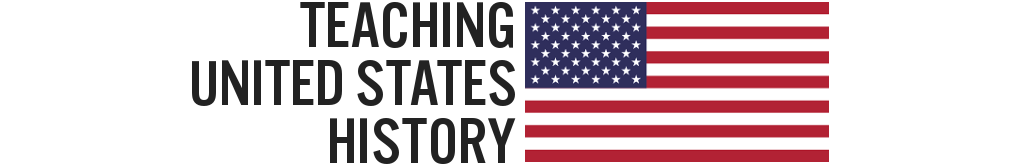


Is there a limit for the number of students who cab attend the class. Thank you
Thank you for your comment. If you would like to reach a thousand or more students at the same time, you will have to pay Zoom for a license. To my knowledge, you can host up to 100 students without having to pay any fees. I hope this helps.
I do believe Zoom offers “breakout rooms” so you can send small groups of students to work separately. I plan to do that soon during dance lessons.
Zoom helps both learning and teaching process to progress regardless of disasters like Covid 19.
Zoom helps both learning and teaching process to progress regardless of disasters like Covid 19.
Pingback: The Importance of Web 2.0 in a Covid Stricken World – COMM2400 – Social Media Tools and Strategies